Inventory
You can spend your time selling instead of managing your inventory.
Boulevard automates your product-related tasks, keeping your inventory levels updated in real-time as orders, invoices, returns, and replacements flow in and out.
Stay current with free product updates on our website, or if you want instant access to the latest changes and even more perks, subscribe to the Product Update Service*. We’re here to help your business succeed!

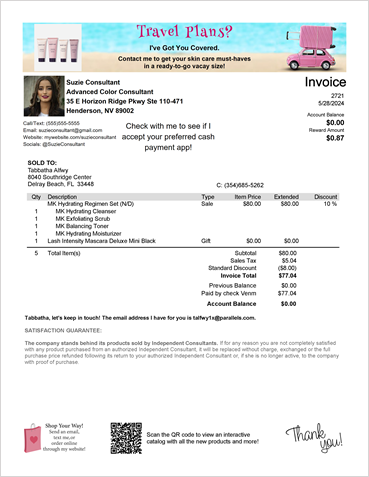
Sales
We know that sales are super important to your business, and we’re here to help! Boulevard is designed to make tracking, recording, and reviewing your sales easy and hassle-free.
With Boulevard, you can create professional-looking invoices that you can customize to fit your needs before printing or emailing them. Plus, every time you send an invoice to a customer, everything in Boulevard gets updated automatically—so your sales history, inventory, account balances, and more are always up to date!
When tax season rolls around, we make it a breeze by keeping track of all the essential information for you. Just print a few reports, and you’re good to go!

Time Management
Stay organized by keeping all your tasks, appointments, and other reminders in one convenient spot!
With the Boulevard calendar, everything works together smoothly. It will automatically create important reminders, like calling customers for follow-up reorders and upcoming auto-deliveries and celebrating birthdays or anniversaries.
Whether it's a personal event or a business meeting, you'll always know what's coming up and can keep your time in check!
System Requirements
The other requirements are only recommendations besides the Windows operating
system.
Boulevard may be installed on
systems with different configurations; however, performance may be an issue.
Microsoft no longer supports Windows 7, or
8.1; therefore, Boulevard cannot be installed on unsupported Windows operating systems.
- Operating System:
- Windows 11 or 10
- Processor:
- Intel i5 or equivalent
- Memory:
- 4GB (or higher recommended)
- Hard Disk:
- 100G
- Display:
- Screen resolution running 1024 x 768
- Internet:
- An internet connection to install program software releases and product updates. We also recommend using either Google Chrome or Microsoft Edge internet browser when downloading or importing information from other websites into our software program.
Please Note: We do not offer an installed version for Apple computers (or Macbooks). To use the installed version of Boulevard on a Mac, it requires emulation software such as Boot Camp or Parallels to be installed with a valid Windows license.
We do offer an online, subscription-based version of Boulevard that can be used with Macs, Chromebooks, and Windows PCs with an internet connection. Visit our Boulevard online website at MyBoulevardOnline.com for more information.